![]()
![]()
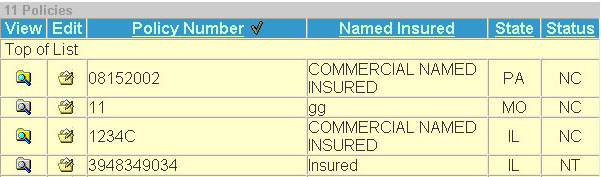
Policy Locate
The Policy Locate page contains the following
information:
Apply Filter -
If filters are set up in Utilities, Data
Setup, this option can be chosen.
View -
This field contains the View icon![]() .
Click on this icon to view the current policy record. This option displays
the notice history of the policy.
.
Click on this icon to view the current policy record. This option displays
the notice history of the policy.
Edit -
This field contains the Edit icon![]() .
Click on this icon to edit the current policy record. This option does
not display the notice history.
.
Click on this icon to edit the current policy record. This option does
not display the notice history.
Policy Number![]() -
This field contains the policy number and
can be sorted numerically.
-
This field contains the policy number and
can be sorted numerically.
Named Insured - This
field contains the named insured and can be sorted alphabetically.
State - This
field contains the state the policy is issued and can be sorted alphabetically.
Status -
This field contains the status of the policy. To view a list and description
of Notice Status codes, click here.
Add New Policy
This option is to add a new policy into
the system. This is done by clicking on the menu option 'Add New'. A step
by step process to create a policy is followed.
See example below:
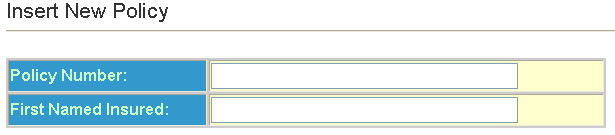
Policy Number- This
field contains the policy number.
First Named Insured - This
field contains the named insured.
Name Search
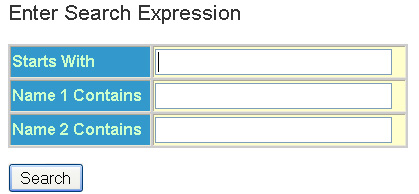
Starts With -
This field is where the start of the name being searched for is entered.
Name 1 Contains -
This field is where part of name 1 being searched for is entered.
Name 2 Contains -
This field is where part of name 2 being searched for is entered.
Search button -
Click this option to start the search process.
Policy Number Search
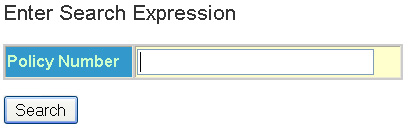
Policy Number - This
field is where the policy number being searched for is entered.
Search Button - Click
this option to start the search process.
Commercial and Personal Types
Commercial and Personal are the two different
insurance Types in Policy Terminator®. The selection is
made by clicking on the menu option.
Click here for a list of Commercial
Policy Types.
Click here for a list of Personal
Policy Types.
Link to PT Main Menu
help page
Many features are controlled by user rights. If
a feature does not appear as described in Help, the rights may not be
set up to use that feature. Please contact your System
Administrator. See the main menu page for contact information.