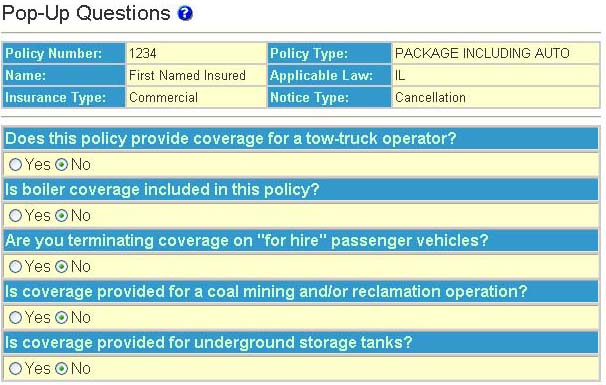
Note: The ODEN SR&R Library menu option is a link to the ODEN library of rules and regulations summarized by topic for 50 states, DC, Virgin Islands, Puerto Rico and the Federal Government.
Pop-Up Questions
The pop-up question page appears when additional
information is required to generate a compliant notice. Some pop-up’s
are in the form of a Yes/No question; others prompt the user to supply
additional information to complete wording on the notice.
Note: Some pop-up’s are dependent on responses
to other pop-up’s. If this is the case a second and possibly a third
page of pop-up questions will appear.
Pop-up Types
Yes/No pop-up’s - Select
the applicable radio button in response to the question.
Note: It is imperative to
answer the questions according to policy information. Answering "No"
to a pop-up question (if the answer is yes) may result in the creation
of a non-compliant notice.
Date Pop-up’s - Enter the applicable
date including formatting (slashes – 01/01/01).
Currency Pop-up’s - Enter the applicable
amount. There is no need to include the dollar sign ($).
Text Pop-up’s - Enter the applicable
text. In most instances the amount of text is unlimited; however, in a
few situations it is limited due to space constraints on the notice.
Link to Creating
a Notice Help Page
Many features are controlled
by user rights. If a feature does not appear as described in Help, the
rights may not be set up to use that feature. Please contact your System
Administrator. See the Disclaimer page for contact information.